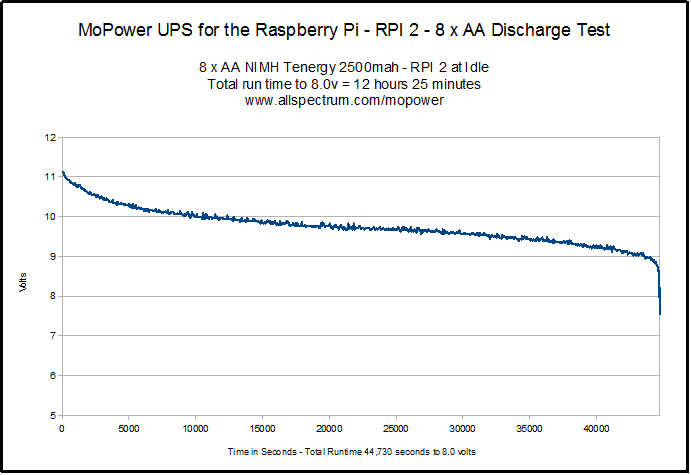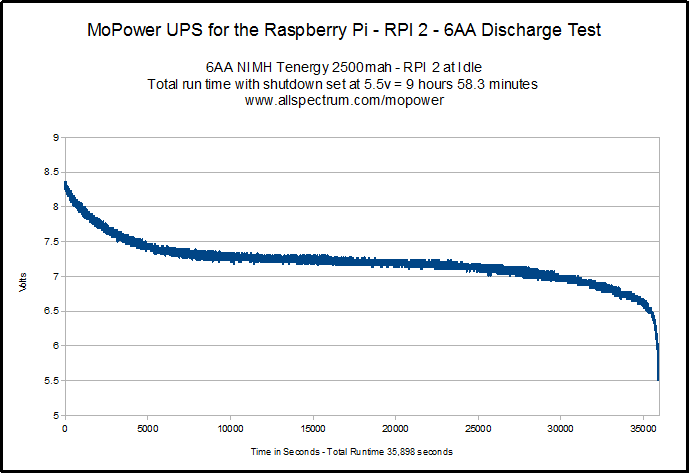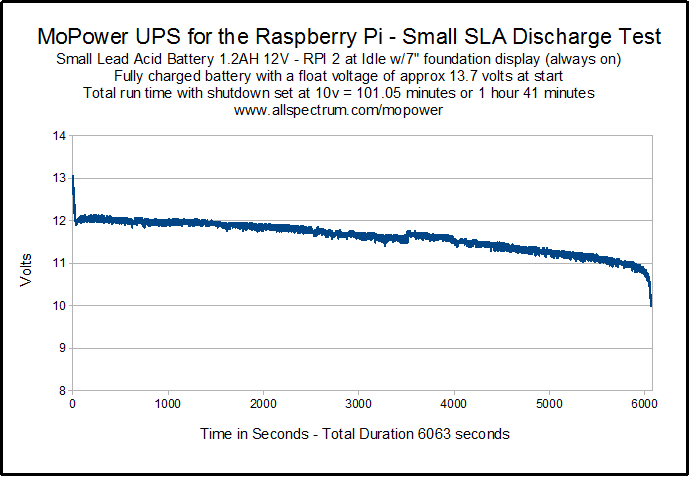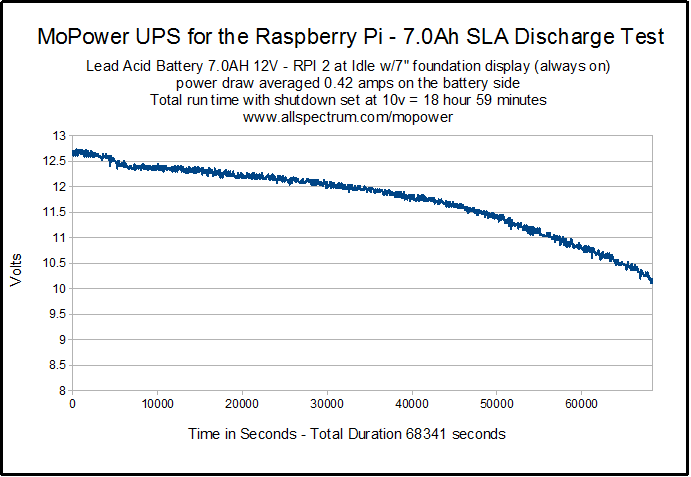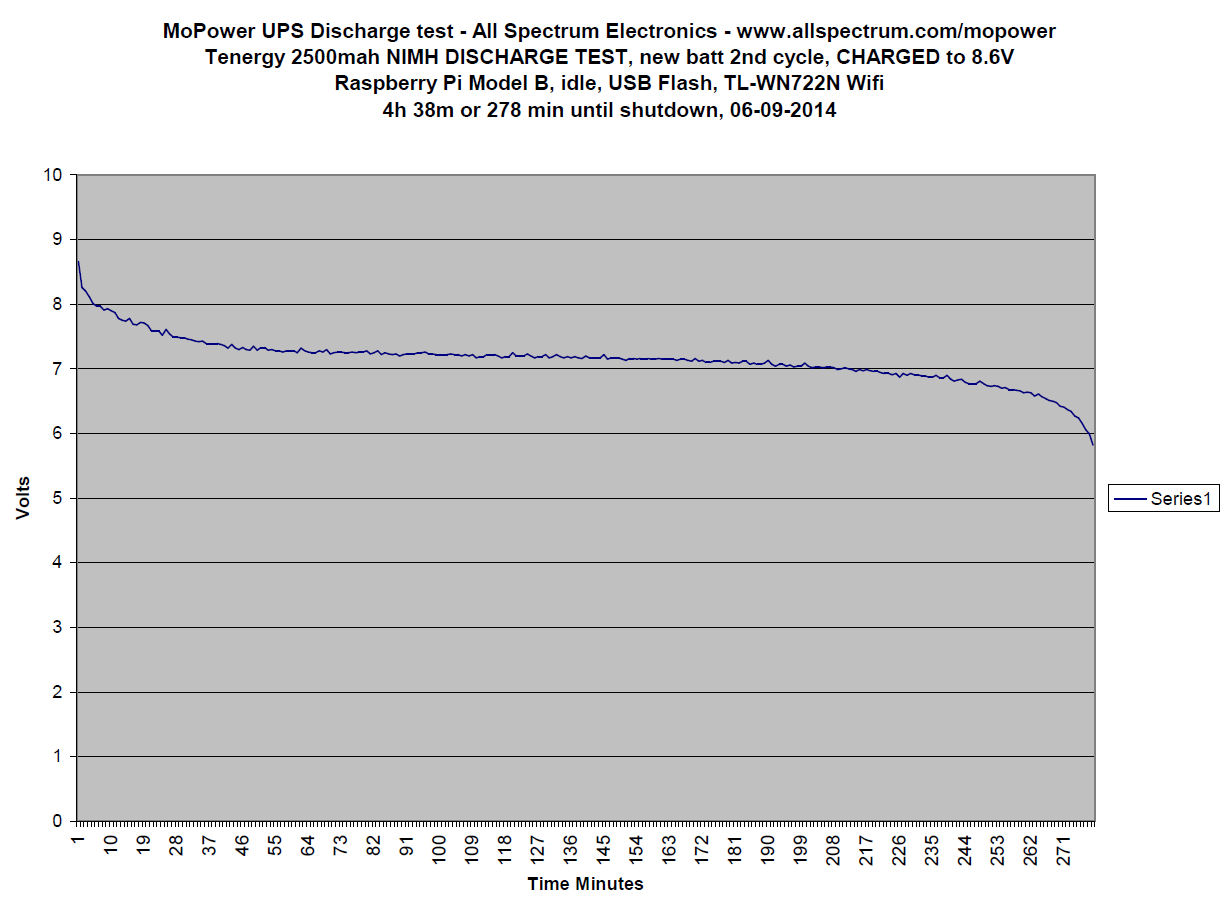Mopower UPS designed for the Raspberry Pi
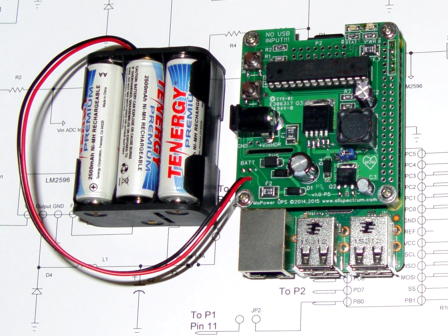
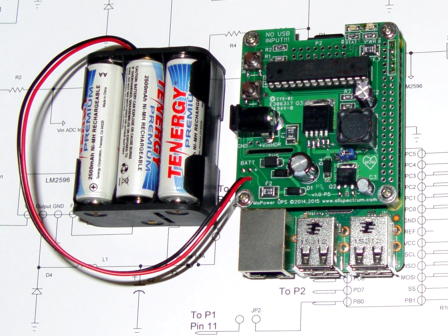
The battery input polyfuse has also been upgraded to 1.5A (24v limit). Documentation will be updated shortly. See FAQ below for more information. MoPower UPS - User and Assembly Manual v1.01-03-20-2017.pdf | ||
| Stable firmware v0.92 build 05-23-2016-203202 | Release notes | TAR FILE download |
| Stable client software v0.91 build 02-07-2016 | TAR FILE download | |
| Pi 3 & Jessie setup ADDENDUM instructions for client software v0.91 | Text file | |
| BETA firmware v0.93 build 11-22-2016-001411, includes prior stable firmware files | Release notes | TAR FILE download |
| BETA client software v0.93 BETA2 build 03-06-2017 | Release notes | TAR FILE download |
Download and installation quick start for newer versions of Raspbian Jessie > 2017-02-16: # wget desired client software (make sure you are in /home/pi/ directory) $ wget http://www.allspectrum.com/mopower/mopower-ups-v0.93-BETA2-build-03-06-2017.tar # UNTAR FILE $ tar -xf mopower-ups-v0.93-BETA2-build-03-06-2017.tar # You will now have a mopower directory, cd to it and run the install program, reboot when asked.. $ cd mopower $ sudo ./INSTALL-Raspbian-Jessie.sh # A manual install can be done by following instructions in INSTALL-Raspbian-Jessie.txt # If using an OS other then Jessie 2017-02-16 or newer the installation procedures may need # modification per the requirements of your operating system. | ||